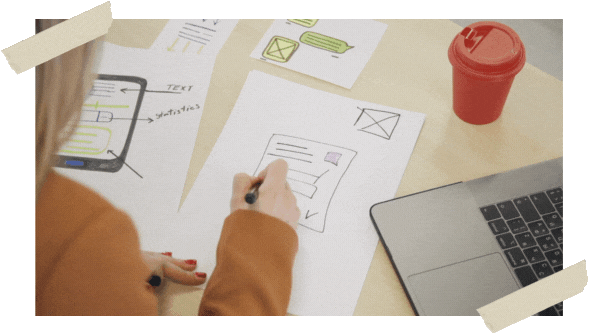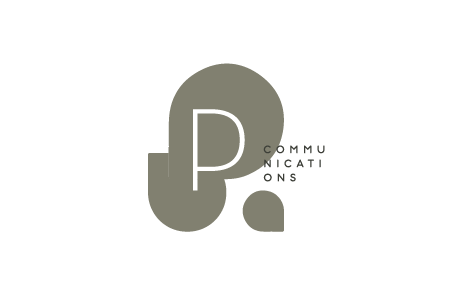So, you’ve decided it’s time to create your website.
But now what?
“How do I even start? Should I start by getting a domain?”
“What about hosting, do I use Wix, Squarespace, WordPress?”
If you have no idea where to begin, don’t worry. This guide was made for you.
As a copywriter and strategist working with international brands and entrepreneurs, I often meet people at this exact stage: full of motivation, but overwhelmed by the all the tasks that involve launching a website.
So let’s break it all down step by step.
1. What is your website’s goal?
Before diving into platforms, design, content, or SEO, take a moment to define what your website is meant to do.
This might depend on your own business. For instance, if you sell products, you might want to use a platform made for e-commerces.
If you sell services, you want to build a business website, i.e., a hub where you have space to explain your expertise, who do you serve and how you help them, your credentials, your testimonials and more.
If you are an artist or designer, it’s possible that you just need to show your work pieces and include a brief description of yourself.
It might even seems obvious, but skipping this step leads to confusion later.
For instance, if you are launching a one-time offer, you might just need a landing page, not a full website. Which ends up taking a lot from your shoulders.
Here are some common goals to help on this first stage:
- Portfolio – mostly useful for artists and designers;
- Business site – for service-based businesses and consultants
- E-commerce – to sell physical or digital products
- Landing page – for launches, events, or single-product offers
Your website should reflect your goal. Are you trying to get hired? Sell something? Build authority? That will influence everything else.
When you define the goal of your website, you can focus on what you truly need without being taken away by shiny new objects.
2. What does a website actually need?
OK, you defined your goal. Now it’s time to break the website down by items.
In general, for a website, you will need:
- A domain name – an online address (e.g. www.yourname.com)
- Hosting – the “online real estate broker” who manages the piece of land where your site lives on the internet
- A CMS (Content Management System) – like WordPress, Wix, Webflow, Shopify, etc.
- Content map – how many pages you will need, how will they be structured and which information goes on which page
- Design – structure, layout, colors, fonts, and branding
- Copy – the words that guide and convert your visitors into buyers
- Images & media – visuals that reflect your brand and story
- Implementation
- Basic SEO setup – each page will have a title, a description, and a main keyword to help people find you online
- UX and testing
Oof. If it sounds like a lot, it actually is, but it’s manageable.
I advise developing timeline for the whole project and for each stage.
3. How to set up a website: step by step
To help us clarify each one of the stages above, I will use the example of Bella, a personal stylist selling wardrobe audits, seasonal color analysis and a personal style guidebook.
The first thing she will need is to buy her domain.
A domain should cost around 20 euros per year, will provide you a professional e-mail and you will look way more professional than a free domain like bellacampos.wordpress.com.
To buy a domain, you can use godaddy, or buy directly from Wix, Squarespace, or from a hosting platform (like Hostinger).
Let’s say Bella has decided to buy the domain bellacampos.com.
Then Bella has to define which CMS she will use. Each of them has their own capacities and use cases.
To decide which one is best for you, you need to know your goal. For instance, Bella will not sell products, so she crosses Shopify out of the list. And she doesn’t want to spend energy and time with coding, so WordPress is not a viable option. Now she can decide between Squarespace and Wix for instance, which will provide a complete and straightforward approach for her to build her website.
I would say, however, that if you need full flexibility and personalization, then you might go for WordPress. For Bella, she ends up deciding for Squarespace.
Now, it’s time to organize what will go on the website.
4. Set up done, now you need content mapping, design and development
You website now has an online space. It’s like a new apartment. You need to know which room will be a beddrom, a living room or an office. It’s time to fill this space.
If you are using a template, like Bella, you might find some constraints regarding the website’s structure.
This happens because CMSs like Squarespace have website builder tools, with “boxes” of content that you can drag and drop and adapt depending on a previously available template you choose from.
A template might be a great way to get the website done faster. You have many possibilities to choose from, so find one that seems closer to what you want for your business.
This is important, because the space and forms available on a website builder are limited. So you need to know what you can work with before deciding any of the content plan.
However, if you are starting from scratch and working with a website designer, you have full liberty to work work on the website structure as you please. You first create and then you go and implement on the page. This might be a great alternative for a person who wants to revamp their website, and turn it into something more profitable and professional.
Once you defined your options and choose whether you are using a builder or a full customizable design service, you can go for the content planning.
In this case, since Bella chose a template, she now has some ready-made pages to follow the structure and adapt here and there.
She needs to plan what goes where: what should each page state, how much needs to be said about her story and credentials, how each service page will be structured, if she will make one single service for all her offers, if the client will be able to book her directly from the website or if they should have an introduction call first… All of this will define the website’s content and design.
Note that most of the delays in web projects happen before anyone touches design — usually because the strategy or copy isn’t clear yet. When building a website, mapping the content, defining the design and the copy strategy first are key.
NOW, a very important note: This section will only be possible if you have established offers and audiences and an established visual and verbal identity (branding).
If you don’t, please stop now and focus on these topics before anything else. EVERYTHING will change if you are still undecisive and defining these items and your investment will not pay off. Believe me, I know from experience when building my own website for the first time.
PRO TIP: If you need to adapt your whole template and are still not satisfied, it is a sign you need a designer and maybe even a professional copywriter.
5. Refine copy and design
Refining copy and design happen together.
Remember to plan your whole website’s content before writing or designing. Take time to define the strategy and plan before this stage, so you can save time and effort with endless revisions (and avoid stress; no one wants stress).
OK, plan done? Strategy defined? Now, we follow the plan. We start by writing the pages and checking them against the design.
When working with templates, like Bella, you have to be sure that your copy will fit on each block of content, so your copy and design are more constraint.
When you work with a copywriter and designer, they can work together to define what can be visual, what needs to be shorter, how you can turn the information more impactful, while staying on brand and following your writing style. They can use wireframes for you to visualize the information and have a clear idea of how the pages will look and sound like before any implementation.
While design gets the attention and sets you apart, the copy explains why you are different and create connection. It explains who you are and what you offer, creates trust with the right audience and guides the users toward action (buy, book, subscribe, contact etc.).
Content or design first?
Together!
Ok, I know this is debatable, but I’ve done the mistake myself to do copy first and I have also worked in projects where design was done without any indication of the copy which would go with it.
In both cases, that required a LOT of rework. And I don’t you (or dear fictional Bella) to go thought it.
So my advise is: plan everything together since the beginning. If you have a team, connect all of them.
Once you have the content and design done, you “just” need to transport everything into the CMS. You can ask if your designer can do this for you, or you might want to do this yourself.
This is when the website is populated and is almost “live”.
PRO TIP: When defining your webdesign, make sure to focus on mobile.
6. Last step: SEO and testing
SEO means Search Engine Optimization and it is a tool for people to find you online.
Each page of your website should have a basic SEO setup: title, meta description, primary keyword (hopefully secondaries as well).
The idea is: we identify how people search for your products or services online and use these exact words on a page’s main parts, such as titles, headings, image descriptions and alt texts…
There are more technical and way more nuances related to SEO, but this is a general guide to help you have a full vision of a website, so will keep it simple. You can search for these keywords and implement them directly on the CMS.
Then, when all has been written, designed and optimized, it’s time for testing and UX.
Test if everything is showing and working how they are supposed to. Check for broken links and weird formatting. Check if all pages have the right CTAs and images, as well as SEO.
When this is done, congrats, your website can be published!
7. Round up on how to build and launch a website
Here’s a roundup of what had been discussed, providing you a simple roadmap to get your website from idea to live:
- Define your goal – What do you want your website to achieve?
- Choose your site type – Portfolio, business, e-commerce, etc.
- Secure your domain name – Use sites like GoDaddy or Google Domains
- Pick your platform and hosting – WordPress, Webflow, Shopify, Wix or Squarespace
- Plan your pages – Make a sitemap (e.g. Home, About, Services, FAQ, Contact)
- Write the content – Clear, strategic copy helps guide your users
- Design your layout – DIY or hire a designer; keep it user-friendly
- Test everything – Mobile view, loading speed, links, forms
- Go live – Hit publish, and share it with your audience!
Who do I need to hire
First of all, let’s answer the most pressing issue: of course you can work on it by yourself. It is not a matter of must, but a matter of time, energy or money invested.
It aaall goes back to your goal. If you just want to get the first version done, not worrying to much about having the best quality, great. Sure you can use AI and design templates. We get it and it’s fair! And, if you want to try and learn things by yourself because you are a DYI person, also fair.
BUT, if you to ensure quality and less headaches, I advise you to invest in professionals.
There is nothing like the piece of mind of having people who have done the same thing over and over hand you the website, and helping you take important decisions.
So, if you are looking for who exactly you might need help from when building your website to plan in advance, here’s a break down for you:
- You might need a designer to create your visual brand and website pages design
- A webdeveloper or a webdesigner who can also develop websites and implement the design for you on your piece of land.
- A copywriter, for website copy, content planning, brand voice and communication strategy
- An SEO expert or an SEO copywriter.
- Bonus: a photographer – for your beautiful pictures and looking more professional.
Your Website = Your Digital Home
Creating a website is one of the most powerful steps you can take for your brand or business. Yes, it takes time and planning. But done right, it becomes a tool that works for you 24/7.
You don’t have to figure it all out alone.
Start with the basics, follow the roadmap — and when you’re ready to make the message shine, get a team on board.
I will be more than happy to point out the right direction or the right people or platform for you.
If you want, let’s discuss it over coffee.